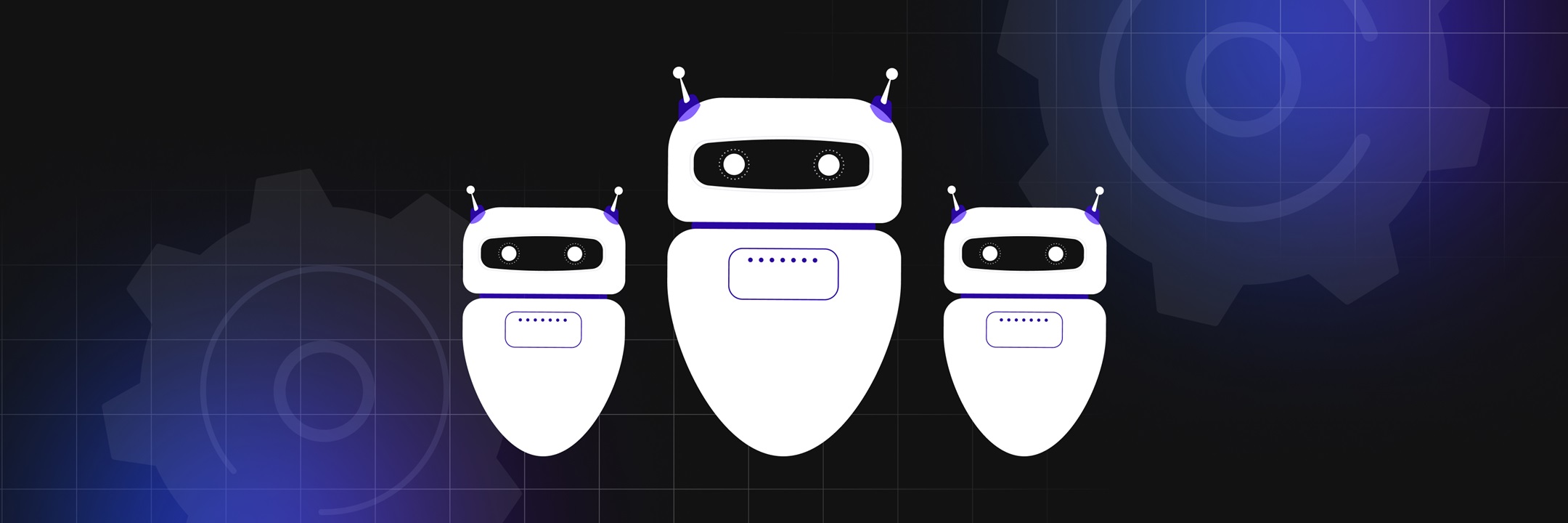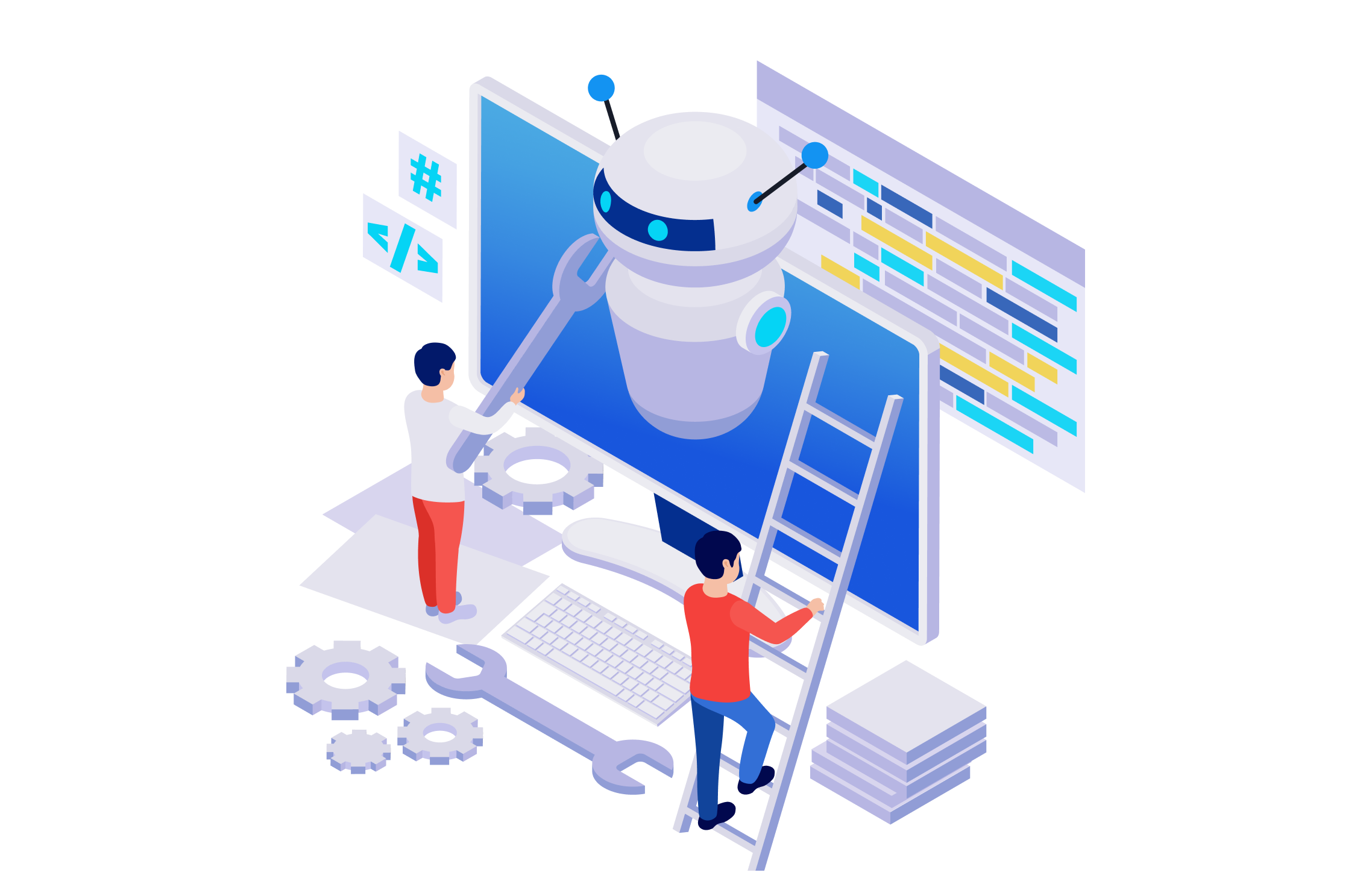Why do you need Test Automation on a Project?
Introducing automation to a project can bring many benefits that cover various aspects of software development and testing. Properly designed automated testing contributes to the overall quality and reliability of software products, as well as greatly improves the development process, increasing efficiency and saving time. It’s especially beneficial in agile and continuous delivery environments where rapid and reliable testing is essential.
Here are some of the key benefits:
- Speeding up the testing process: Automation allows you to execute tests quickly, significantly reducing the time it takes to conduct testing compared to a manual approach. We achieved pass times that were more than six times faster for a set of regression tests.
- Time and resource savings: While the initial investment in automation can be high, it can lead to time and resource savings in the long run, as automated tests can be run repeatedly without additional cost. Also, runs can be run automatically during off-hours when server loads will not interfere with the main flow of customers.
- Automation of routine tasks frees testers from the routine and monotony of repetitive tests, allowing them to focus on the more creative and complex aspects of testing.
- Ensuring repeatable tests: Automated tests ensure that testing is performed with the same conditions and data every time, eliminating the human factor and ensuring repeatable results.
- Support Continuous Integration and Deployment: Test automation is integral to Continuous Integration (CI) and Continuous Deployment (CD) practices, ensuring that issues are quickly identified and resolved when integrating code and deploying new versions.
- Test scalability: Automated tests can quickly scale to cover many scenarios and configurations, which is especially important in large and complex projects.
- Ease of bug detection and debugging: Automated tests make it easier to detect and fixing bugs because they provide more detailed information about the location and cause of the failure.
Initial implementation iteps without expertise
Switching from manual to automated testing can be an exciting and rewarding experience, especially when implementing your testing framework from scratch. Here are a few steps that can help you get started:
- Mastering test automation tools: Explore popular test automation tools such as Selenium WebDriver, Cypress, Playwright, and others, depending on the programming language you choose.
- Understanding the basic concepts of software testing: Master the basic concepts of automated testing, such as unit testing, integration testing, API testing, and UI testing.
- Working with Development Engineers: Collaborate with developers to understand application architecture and utilize best practices in test automation.
- Creating automated tests: Start by creating simple tests and gradually become more complex as you gain experience.
- Maintaining manual testing: Maintain manual testing skills. Sometimes, a combined approach may be best.
Approximate timeframes for implementing automated testing
The time required to transition to automated testing can vary greatly depending on project size, team experience, availability of test cases, etc. Here are a few factors that can affect the transition timeline:
- Project size: Large projects take longer to automate than smaller ones. Larger projects often have more functionality, complex scenarios, and test cases.
- Availability of test cases: If you already have a set of manual tests that can be automated, this can speed up the process. However, sometimes, tests need to be revised and adapted for successful automation.
- Team experience: The team’s experience in test automation is essential. The transition can be faster if the team is already experienced in using automation tools and writing tests.
- Tool selection: Choosing the right tools for automation can take time. Some tools may be better suited for specific types of testing, and choosing the right tools is vital for effective automation.
- Iterative Process: Moving to automated testing is often an iterative process. The team can gradually expand the scope by automating the most critical and frequently used tests.
- Maintaining manual tests: You may need to maintain manual tests during the transition. This may require additional effort, as both types of testing may exist in parallel for some time.
Implementing QA Automation varies based on context, typically starting with critical tests and expanding coverage gradually. The transition time is unpredictable, but an experienced automator can estimate it with sufficient task details. Below, we provide a few task examples and hours spent on them from our experience, so that you can approximately understand the implementation timelines.
Example #1 (simple level, ~4-5h): Automating user login with realistic actions, text entry, and session memory. Challenges included token handling and adjusting login/password input speed (to normal human typing speed). The solution involved utilizing the framework’s features for temporary data storage and implementing a forced delay for realistic input speed.
Example #2 (high-difficulty level, ~56h): Automating cargo delivery order placement, broker interaction, and carrier fulfillment with around 200 actions. The main challenge was test stability due to the multitude of actions. The solution, estimated at 56 hours, covered diverse data scenarios, handled document uploads, electronic signatures, and ensured order reuse for validation in subsequent tests.
Can an Automator replace Manual Tester, or should they coexist?
Despite all the benefits of the automated testing, this approach can only partially replace manual testing. The latter remains essential for identifying new and unexpected issues, evaluating user experience, and validating difficult or impossible aspects to automate. In other words, automation cannot replicate the creativity, intuition, and critical thinking abilities of a human tester. It may miss subtle issues that a human tester could identify.
Effective testing strategies often combine both approaches to make the most of their respective strengths and mitigate their weaknesses. A combined method that includes manual and automated testing can provide several benefits:
- Coverage of extensive functionality: Manual testing makes it easy to evaluate user interfaces, test visual aspects, and test complex scenarios, while automation can ensure that repetitive tests are executed quickly and repeatedly.
- Quickly identify critical issues: Manual testing is usually more flexible in identifying new and unexpected issues, while automated tests can quickly verify the stability of essential features.
- Save time on routine testing: Automation can be used for routine and standardized testing, allowing manual testers to focus on the more complex and creative aspects of testing.
- Increasing overall efficiency: A combined approach allows you to use both methods, leading to more efficient and comprehensive testing.
- Ensuring completeness of testing: Manual testing can be effective for testing aspects that are difficult or impossible to automate, such as user perception, emotional experience, and other non-standard scenarios.
- Saving time and resources: Automation can save time on repetitive testing, which frees up resources for manual testing of more complex scenarios.
- Minimize human error: Automated tests can be more accurate and consistent, reducing the likelihood of human error in repetitive testing.
Together, manual and automated testing can provide more complete coverage and improve the overall quality assurance of a product.
What time-savings to expect with implementing Automated Testing
The time-savings from implementing automated testing can vary significantly depending on the specific project conditions, the test base’s size, and the tests’ specifics. The greatest time savings are observed in testing processes that need to be repeated frequently (regression) or in processes that require multiple participants to execute the same scenario in different roles or at the same time (parallelization).
Here are a few factors that affect time savings:
- The speed of test execution: Automated tests can run faster than manual tests. This is especially noticeable when running the same tests multiple times after each change in the code.
- Test parallelization: Using parallelization allows you to run multiple tests simultaneously. This is especially effective if you have a large pool of tests that can be divided into groups for parallel execution.
- Automating repetitive tests: Regression testing often involves repetitive checks that can be effectively automated. This frees testers from routine and allows them to focus on more complex scenarios.
- Accelerated feedback: Automated tests can be run quickly after code changes are made, providing quick feedback to developers and allowing defects to be identified and fixed quickly.
- Efficient coverage of large test suites: Parallelization and automation enable efficient coverage, essential for ensuring high product quality.
Specific time-saving figures can be challenging to determine as they depend on many factors. However, from our experience, automated tests usually have a few times faster execution time than manual tests. For example, as we mentioned in our previous article, with the implementation of automated testing for the logistics web platform, we were able to transition from over 3 days of manual regression testing to just 5 hours of automated testing. Impressive, isn’t it?
While automated testing offers significant time savings, it’s essential to note that it also requires an initial investment of time and resources to set up and maintain the automated testing framework.
Conclusion
Transitioning from manual to automated testing involves a shift in testing methodologies, emphasizing the creation and maintenance of test scripts over manual test execution. It requires a focus on developing reusable scripts and embracing continuous integration practices. Additionally, teams need to invest time in selecting suitable automation tools and establishing a robust framework to maximize the benefits of automated testing.
The optimal solution would be the implementation of a combined approach, where both automated and manual testing are used. This is because not all test cases can be covered through automation, and it may not always be effective.
The key to a successful transition from manual to automated testing (or having both) lies in accurately assessing the project, technical stack, and test cases. Subsequently, selecting an appropriate test automation framework is crucial.
Reach out to us for expert implementation of automated testing solutions tailored to your needs. Let’s elevate your software quality together!